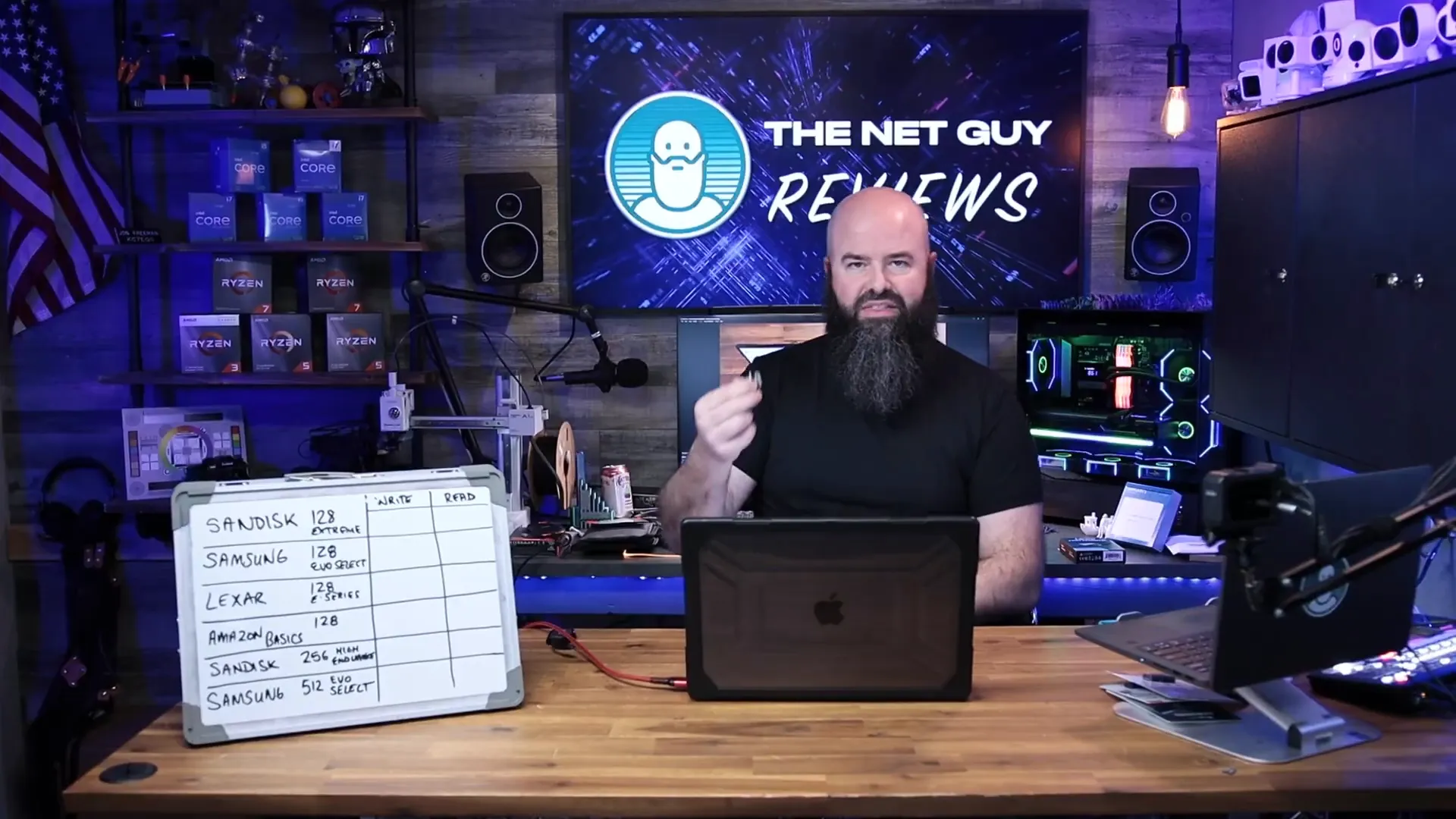Are you struggling with limited storage on your MacBook? If so, you’re not alone. Many Mac users face this challenge, especially with the increasing demand for storage due to high-resolution photos, videos, and applications. Luckily, there’s a solution: the BaseQI Slim MicroSD Adapter. In this blog post, we’ll explore everything you need to know about this handy accessory, including its features, benefits, and why it’s a must-have for your MacBook.

What is the BaseQI Slim MicroSD Adapter?
The BaseQI Slim MicroSD Adapter is a specialized storage expansion solution designed specifically for various MacBook models. This particular adapter is tailored for the MacBook Pro 14 and 16-inch models, ensuring a perfect fit and seamless integration. One of the standout features of this adapter is that it comes in the same color as your Mac, whether it’s silver or space gray, so it looks sleek and matches your device.

Why Choose BaseQI?
Here are a few reasons why the BaseQI adapter is an excellent choice for expanding your MacBook’s storage:
- Compatibility: There’s a different model for every MacBook variant. Ensure you choose the right one for your device.
- Increased Storage: The adapter allows you to insert a microSD card, significantly boosting your storage capacity without the need for costly upgrades.
- Durability: Unlike other adapters that can stick out and be prone to damage, the BaseQI adapter sits flush against your MacBook, providing a more durable solution.
How to Use the BaseQI Adapter
Using the BaseQI adapter is straightforward. Here’s how you do it:
- Take your microSD card (like the PNY 256GB card) and insert it into the BaseQI adapter.
- Slide the adapter into the side slot of your MacBook.
- Once inserted, the adapter will disappear into the slot, and you’ll see a new drive letter appear on your Mac, allowing you to access the additional storage.

Storage Options and Flexibility
With the BaseQI adapter, you can choose microSD cards of varying sizes. For instance, you could opt for a 512GB or larger microSD card to create a permanent data or backup drive. This flexibility means that no matter where you go, you can carry a substantial amount of data with you, making it perfect for on-the-go professionals or students.
Considerations
While the BaseQI adapter is fantastic, there are a couple of points to keep in mind:
- Removal: To remove the adapter, you’ll need to use your fingernail. This might be a minor inconvenience for some users, but it’s a small trade-off for the added functionality.
- MicroSD Card Quality: Ensure you use a high-quality microSD card to avoid performance issues.
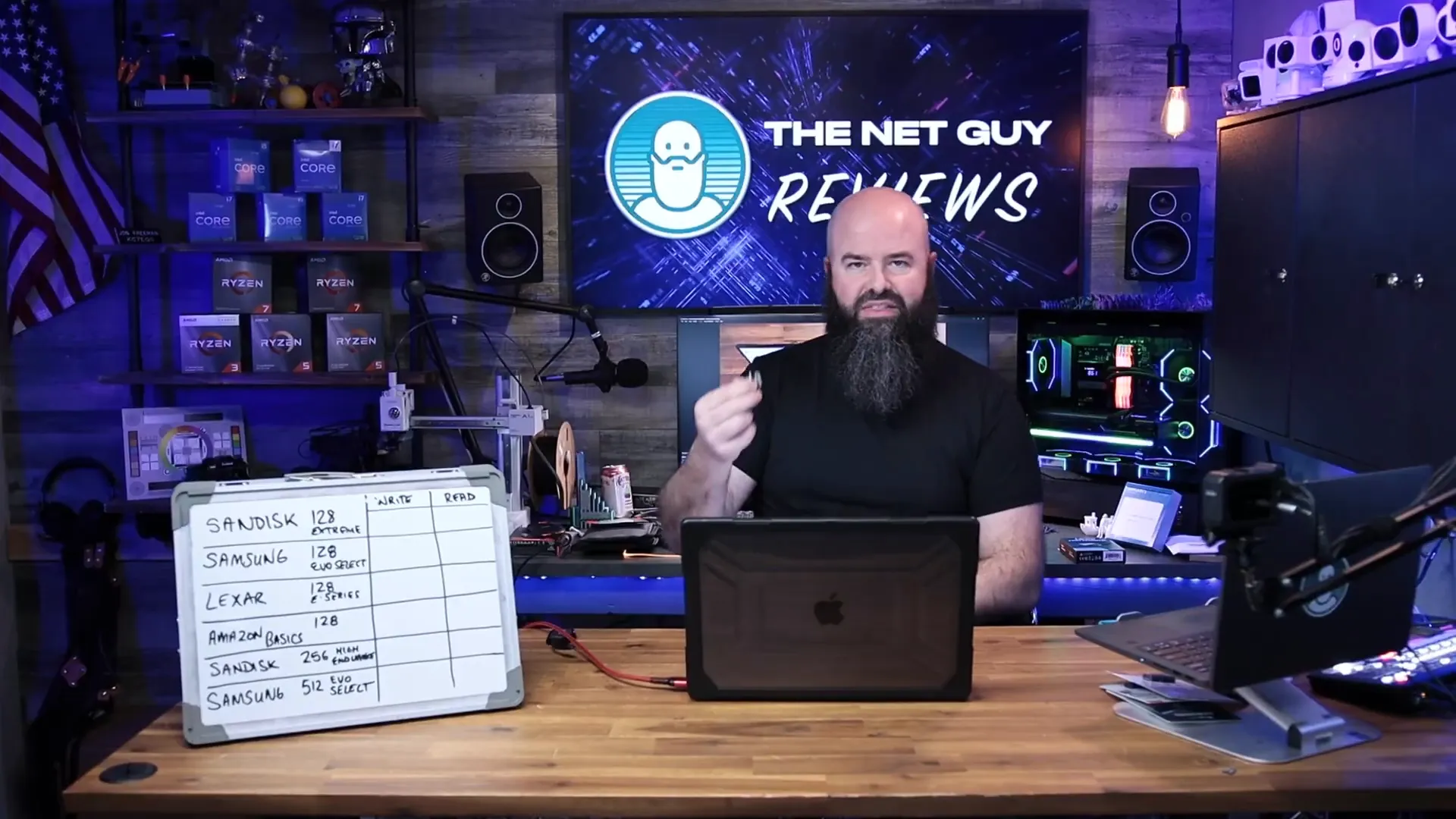
Conclusion
In summary, the BaseQI Slim MicroSD Adapter is an excellent accessory for anyone looking to expand their MacBook’s storage without breaking the bank. It’s durable, discreet, and easy to use, making it a must-have for Mac users. If you’re interested in purchasing one for yourself, check it out on Amazon.
Don’t forget to subscribe to my YouTube channel at The Net Guy for more tech reviews and tips!