The OBSBOT Tail Air is not just another camera; it’s a revolutionary tool for content creators, combining 4K video quality with advanced AI tracking and versatile connectivity. In this review, we’ll explore its features, performance, and why it deserves a spot in your production toolkit.
Introduction to OBSBOT Tail Air
The OBSBOT Tail Air is a cutting-edge 4K streaming camera that redefines versatility for content creators. Its compact design belies a wealth of features, making it a go-to solution for various filming scenarios. Whether you need a webcam, a gimbal-stabilized camera, or a wireless streaming device, the Tail Air delivers exceptional performance in a single unit.
Key Features Overview
- 4K Video Quality: The Tail Air captures stunning 4K video, ensuring your content looks professional.
- AI Tracking: Equipped with advanced AI, the camera can automatically follow subjects, providing smooth and dynamic shots.
- Versatile Connectivity: With options for HDMI, NDI, and USB, the Tail Air fits seamlessly into any production setup.
- Long Battery Life: Enjoy up to 90 minutes of recording time, perfect for extended events.
- Easy Operation: The user-friendly app and optional remote control make setup and adjustments a breeze.

Real-World Usage: Men’s Conference
At a recent men’s conference, I had the chance to put the OBSBOT Tail Air through its paces. With no designated videographer, I took it upon myself to capture the inspiring speakers. I set up two Tail Air cameras: one in the front row for close-ups and another on a tripod for wide shots.
The automatic tracking feature was particularly impressive, allowing the camera to smoothly follow presenters while I managed the recordings from my seat. This setup not only saved time but also ensured high-quality footage that I could later edit and distribute to the speakers’ media teams.
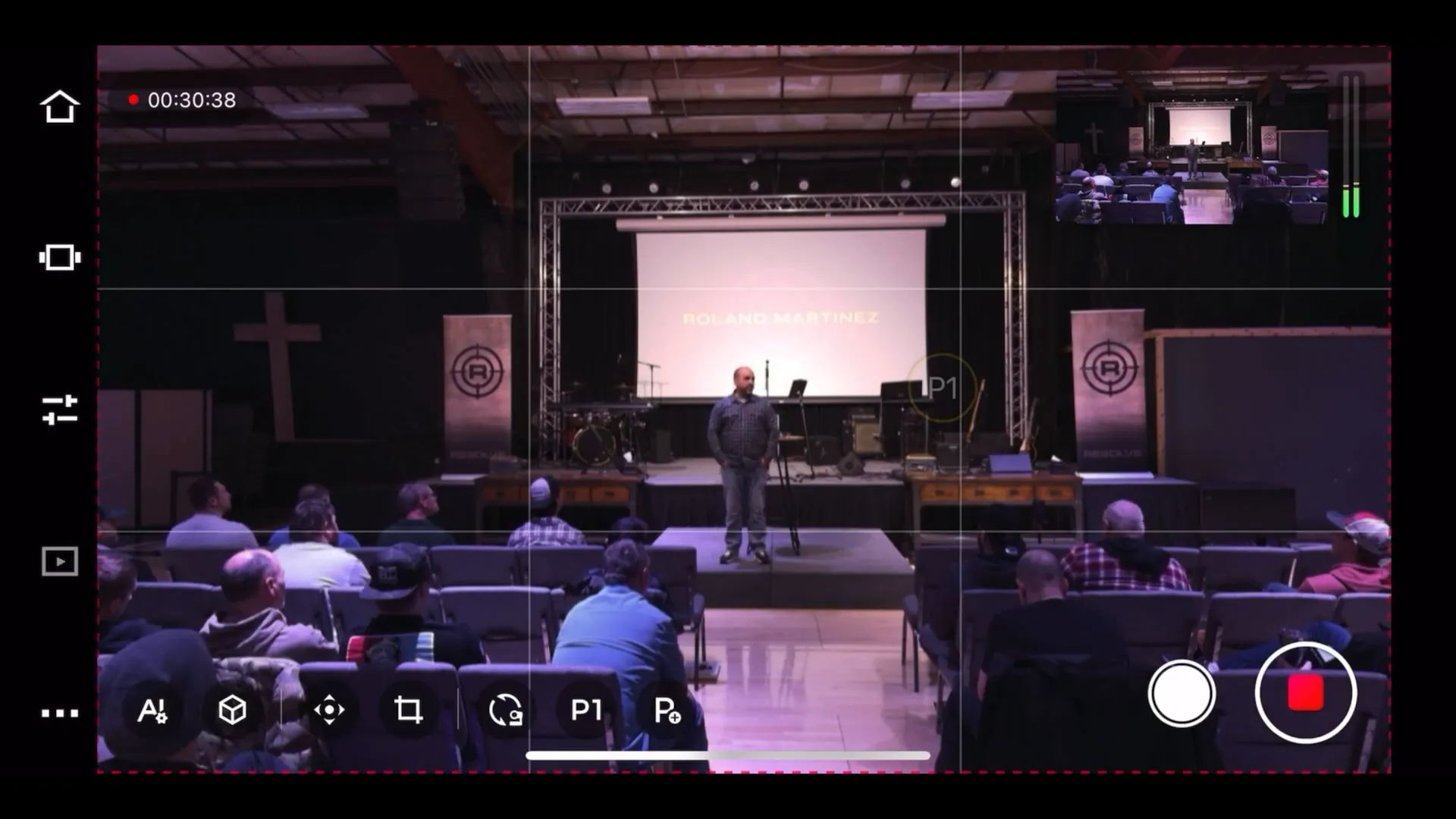
Recording a Choir Concert
More recently, I recorded my daughter’s choir concert, which was a delightful experience. The Tail Air was perfectly suited for this event, as I strapped it to a metal support pole for an unobstructed view. Pairing it with my Canon 4K zoom camera allowed for a dynamic range of shots, capturing both wide audience views and intimate close-ups of the performers.
The remote control capabilities meant that I could adjust angles easily, ensuring that every moment was captured beautifully. Parents who couldn’t attend the concert appreciated the effort, and the quality of the footage was remarkable.

Challenges Faced with HDMI Output
While the OBSBOT Tail Air excels in many areas, I encountered some challenges using it in my church’s video setup. We have an 8-channel live HDMI video switcher, but I found that the HDMI output from the Tail Air was less reliable than expected. Many HDMI cables can be finicky, and in this case, I faced connectivity issues.
To work around this, I opted for a wireless HDMI solution that had previously been successful in the studio. Unfortunately, this didn’t connect as planned, leading to some frustration during the live event. Despite this, I managed to use one Tail Air as a wide-angle camera while recording a separate feed from the front.

Through these experiences, I learned that while the OBSBOT Tail Air is a powerful tool, ensuring reliable connections is crucial, especially when working with live events. Nevertheless, the versatility and quality it offers make it a valuable asset for any content creator.
Filming a High School Graduation
One of the standout experiences I had with the OBSBOT Tail Air was filming a high school graduation ceremony. This event posed unique challenges, particularly due to the venue’s constraints. Without access to the church’s existing wired video equipment, I had to get creative.
The organizers requested a live stream, which added another layer of complexity. Given the size of the venue and the fact that I would be managing everything alone, I needed a reliable solution that wouldn’t tie me down with cumbersome cables.

The solution came in the form of the Tail Air’s new NDI HX3 capability. I simply set up a consumer-grade Wi-Fi router and positioned the cameras on support poles around the venue. This setup allowed me to capture multiple angles without needing to run cables down the aisle, which would have been nearly impossible.

Wireless Control and User Experience
The OBSBOT Tail Air excels in user-friendly operation. The mobile app supports wireless control, allowing me to adjust camera angles and preset locations seamlessly. This feature is invaluable, especially in situations where you’re the sole operator.
Using the app, I could easily switch between camera feeds, ensuring I captured every significant moment. For those who prefer a more tactile experience, an optional wireless remote is available, providing another layer of convenience.
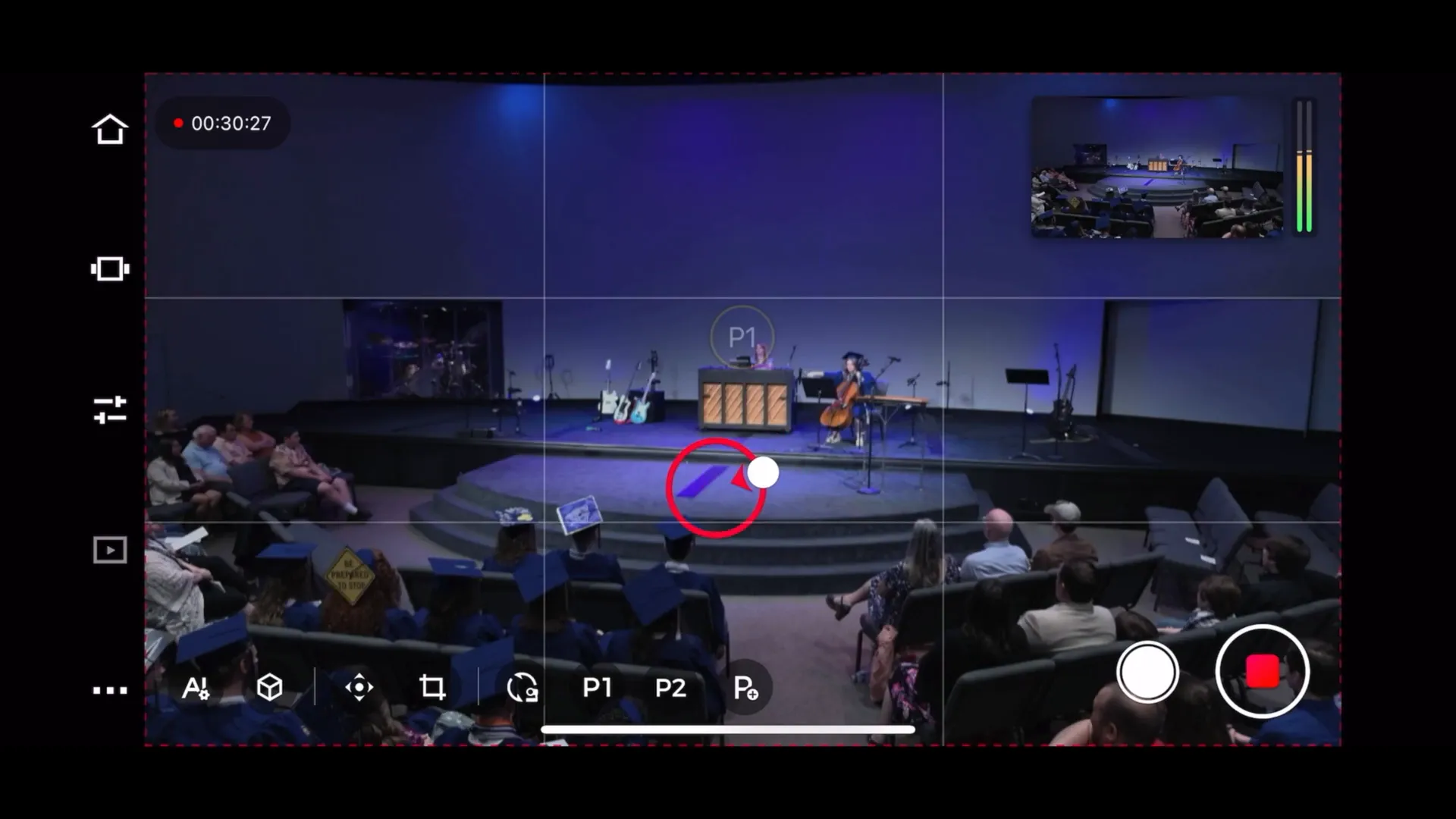
Versatility as a Webcam
Beyond its impressive capabilities for event filming, the OBSBOT Tail Air also shines as a webcam. Setting it up is remarkably straightforward; simply plug it in and select UVC mode. There’s no need for complicated drivers or software installations.
This versatility means it can easily transition from being a high-quality 4K streaming camera to a reliable webcam for video calls or live streams. Whether you’re hosting a webinar or catching up with friends, the Tail Air delivers superb video quality.

Battery Life and Recording Capabilities
Battery life is a critical consideration for any filming device, and the Tail Air does not disappoint. It boasts over 90 minutes of recording time, which is ample for most events. However, I always recommend having backup USB power banks on hand for longer events.
With the ability to record full 4K video at 30 frames per second for up to 90 minutes, the camera is more than capable of handling extended shoots. Additionally, with H.264 and H.265 encoding support, you can maximize storage efficiency, making it ideal for long events.

Final Thoughts and Recommendations
In conclusion, the OBSBOT Tail Air is a versatile and powerful tool for content creators, educators, and anyone in need of high-quality video capture. Its combination of 4K video, AI tracking, and wireless capabilities makes it an exceptional choice for a variety of filming scenarios.
If you’re looking to elevate your production quality without breaking the bank, I highly recommend considering the OBSBOT Tail Air. It has certainly earned a permanent spot in my camera bag.
✔️ Official Link: https://www.obsbot.com/store/products…
✔️ Amazon Link: https://www.amazon.com/dp/B0CJLJHS3T?…
✔️ Code: Thenetguy (expire at 31/12/2024).
*The 5% OFF discount code is valid for orders on both Amazon and the official website and can be combined with promotional prices.
For those interested in purchasing the OBSBOT Tail Air, be sure to use the link provided. And if you enjoyed this review, don’t forget to subscribe to my YouTube channel at The Net Guy for more tech insights and reviews!